How to choose an SSD according to our laptop needs
How to choose an SSD based on our laptop needs – The storage requirements are getting bigger and bigger now. SSD storage is storage with faster read and write speeds. Hard drives are popular storage and are almost built into laptops. However, the existing hard drive capacity is not in balance with the data speed, which results in the laptop being a bit heavy and slow to perform. Therefore, a memory with a very high data processing speed is required. SSD comes with the latest storage technology which has the advantage of processing data quickly.

A solid state drive or SSD is a storage medium that uses an IC for its memory, which is used to store data or information. The difference between HDD and SSD is in size and weight, data reading and writing speed, and the price of SSD has a higher price than HDD storage. Then how to choose an SSD according to the needs of our laptop. That’s a question from some laptop users who want to speed up their laptop’s performance. Just check out this article:
Multiple ways to choose an SSD based on our laptop needs
1. SATA type
The purpose of the SATA type is to do the installation to match the type of laptop. SATA stands for Serial ATA. There are three types of SATA for storage, namely SATA 1,2 and SATA 3. The difference is in speed, namely SATA 1 reaches 1.5GB, SATA 2 reaches 3GB and SATA 3 reaches 6GB data transfer speed.
2. Maximum SSD speed
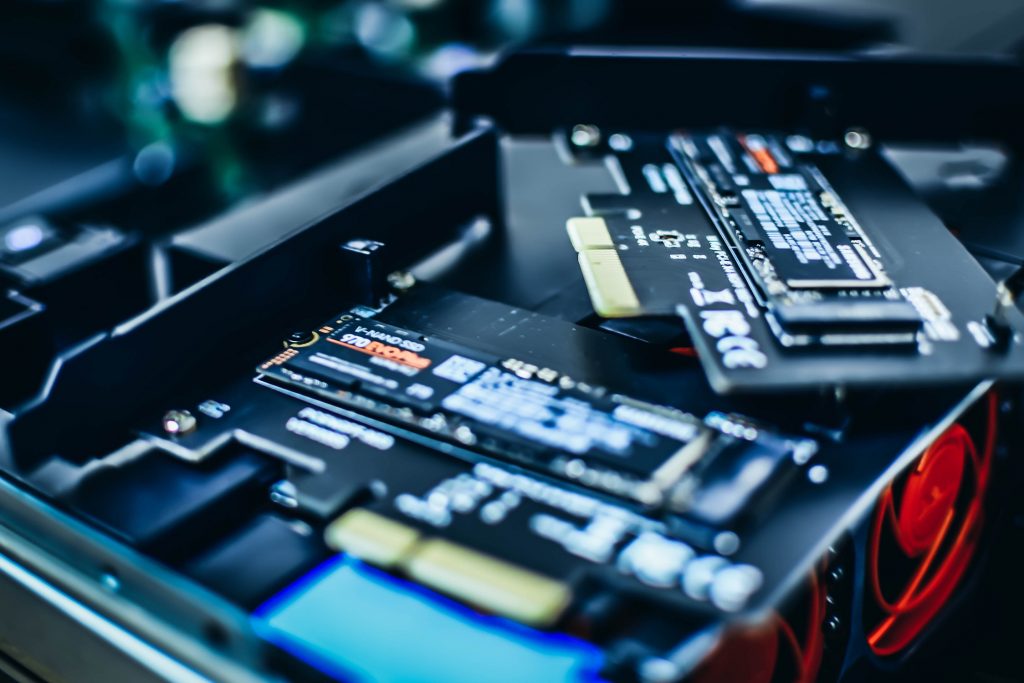
When choosing an SSD, you should also pay attention to the maximum speed of the SSD. The general standard is 400 MB / s. The write speed of a standard SSD is around 300 MB / s. If you want a standard SSD, you should choose an SSD with a speed between 300 to 400 MB / S.
3. Cell level, type level
There are two types of level cells, namely multilevel cells and single level cells. Understanding the SSD type Single Level Cel or SLC is a data storage medium that stores data in only one type of cell. During a multilevel cell or MLC, a cell can store two or more pieces of data. The price of the MLC type SSD is much cheaper than that of the SLC type.
4. Select the SSD size that fits the laptop

When choosing an SSD, the size of the SSD must be taken into account, SSD sizes have different sizes from small to wide. There are also some sizes of SSD that cannot be used on a laptop as there is no slot to install on a laptop. However, if you want to install it, you can buy another device to connect the laptop to an SSD.
5. SSD storage capacity

SSD storage has speed, but it also has the disadvantage that there is less capacity because the capacity is not as large as that of HDD. Therefore, there is a need for management and selection according to the working process of the laptop to be installed. Not only is SSD known for its data processing speed, it is also relatively expensive. For example, if we buy an HDD we get 1TB, but if we buy an SSD we don’t get the same capacity.
6. There are ECC memories
ECC memory is an error correcting code memory which has a function of correcting kinds of data corruption. This ECC memory has the advantage of making the system more stable and ensuring data integrity. So if you want to buy an SSD, make sure you have ECC storage to avoid data corruption.
Also Read: Overcoming Slow Laptop Performance
Shut down
Well that was an article that discussed how to choose an SSD. So for Vexa Game aficionados who are confused about choosing or finding an SSD, you can buy the one that suits your needs. Might be useful
