Here's how to use the Driverpack solution easily
This is how easy it is to use the Driverpack solution– Tools that can install drivers easily and quickly are no stranger to laptop users and technicians. One of these tools is Driverpack Solution. Driverpack solution is a software or tool that provides different types of drivers for a laptop or PC.
This driver package is very simple and the drivers are always updated, which makes it easier for users when there are adjustments to driver updates on their laptops. Usually, when not using this software, the user has to download one by one and install the laptop drivers one by one.
Here’s how to use the Driverpack solution easily
The need to install laptop drivers is to plug in laptop hardware and connect it to the operating system in order for the hardware to perform at its best. Therefore, it is very important to install drivers when purchasing a new laptop, which are usually already on a CD. But what if we don’t have a default driver? Of course we will get into trouble.
The presence of software developed by the program developer, namely the driver package solution, is intended to be a solution or to make it easier for laptop users to install drivers. There are two ways that users can do that, by installing drivers online or offline.
Previously, in the discussion about the driver package, we realized what function the driver has in a laptop or PC. Some of the driver features include the following:
- The driver is used to provide a command interpreter between the hardware and the operating system or application. For example, if we are using the keyboard as input and we are using Microsoft Word as the typewriter application to type, so that keyboard tips are displayed in the Microsoft Word application, the keyboard hardware driver must first be installed so that Microsoft Word can understand what is being typed and input through the Hardware keyboard.
- The driver acts as an API provider where application developers can perform hardware management by implementing the application programming interface (API) available in the driver using a high level programming language. For example, if a high-level programming language (high-level) computer program is used to control the serial port, it is sufficient to use the “send data” function to send information and “receive data” to receive information.
- Drivers control every hardware device installed on the computer so that any installed hardware device can interact with the operating system, applications, and other devices.
Dan installation How to use the Driverpack solution
With this driver package, it really helps laptop users customize our laptop drivers so that they are updated. This DriverPack solution is freeware software or free software that can be downloaded for free from the website. This application can be run on laptops with 32-bit and 64-bit systems. In addition, it also has sufficient compatibility to ensure user satisfaction as this driver package can support Windows XP, Vista, Windows 7, Windows 8 and Windows 10 operating systems.
In this discussion we will now discuss how you can use the driver package solution online using the Internet to complete the installation of this driver. Here are the steps and how to install the driver using the Driverpack solution application:
- Then download the application by clicking the Download DriverPack Online button

- After the installer has downloaded, open the installer.
The note is that using this online driver package requires an internet connection in order to install the driver
- Then a dialog box like this will pop up and click OK, start installation
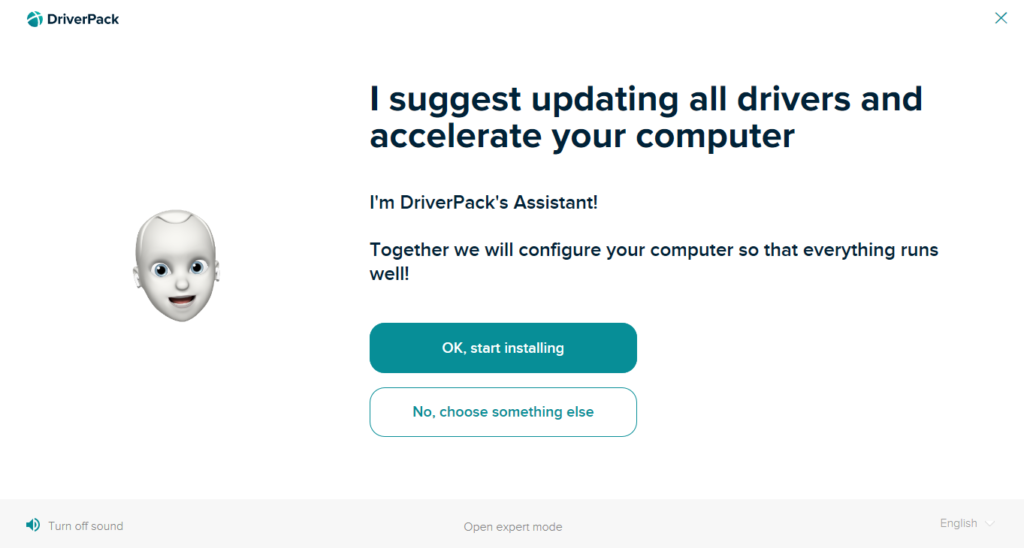
- Wait for the driver installation preparation process
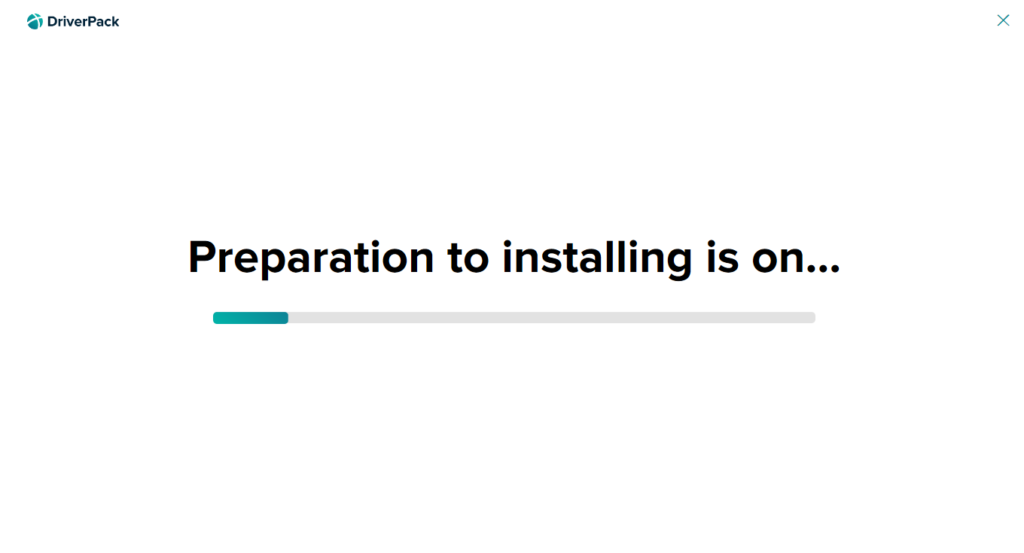
- The driver then installs the driver automatically
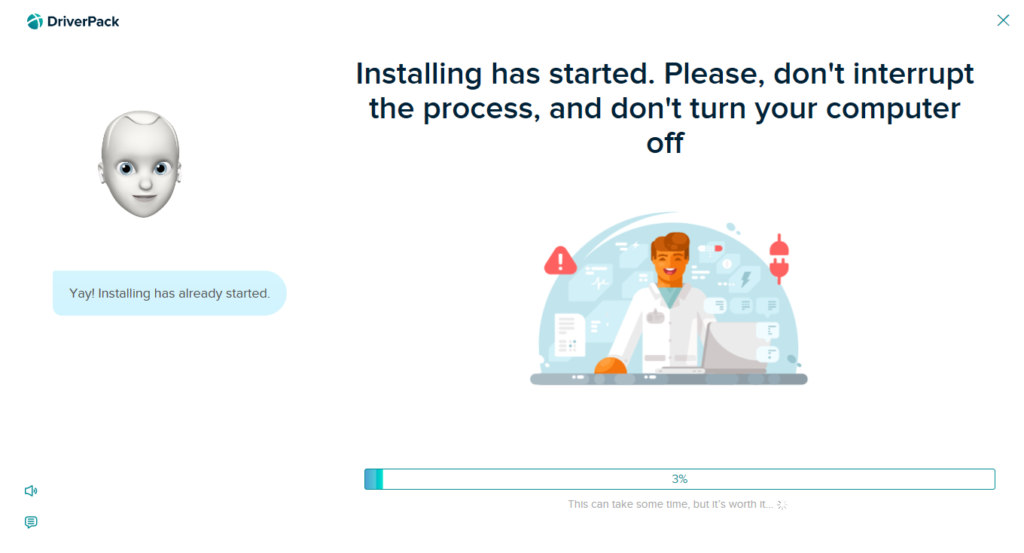
- Then wait for the installation process to complete and try to check in the device manager that the driver is installed correctly
- Write device manager and then open device manager
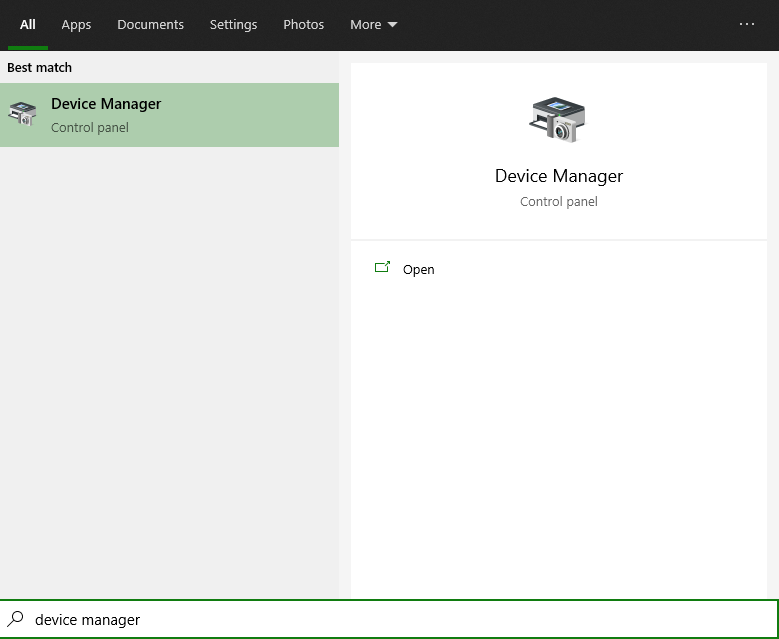
- After that, check that all drivers are installed

Also read:
1. The 7 Best Windows Driver Update Applications
2. Types of drivers that users need to know
Shut down
How to Install Laptop Drivers with a Quick and Easy Driver Package Solution. So you don’t have to worry about the laptop version as this driver package already provides drivers that are compatible with the laptop. Hopefully useful, friend Vexa Game
