Easy ways to send bulk email to thousands of people
An Easy Way to Send Bulk Email to Thousands of People – Email media, or electronic mail, is one of the mail media essential for conveying information today. The use of bulk email is almost used in various sectors and areas of education, business, politics, etc.
The function of e-mail when sending information and files is very important. Where email can be used to send multiple messages to multiple contacts. However, to send to thousands of people with just one click, you can use the help of Google contacts service.
E-mail services that are widely used today are services from Gmail, or Gmail for short. One of these features is that it is easier for a user to send bulk email to thousands of people. There are several ways to send bulk emails, manually and automatically.
An easy way to send bulk email messages to multiple email addresses
This article explains two ways you can use bulk e-mail. Bulky email is widely used to distribute information such as advertisements, health information, government information, etc. So this needs to be done automatically, but if you want to send bulk messages to multiple people, you can do it manually.
1. Send bulk email messages manually
This bulk email message to multiple people is done by entering the email address to which the message will be sent one at a time. This method is suitable when only e-mail messages are sent to multiple e-mail addresses. Let’s directly see how below:
- First, log into your Gmail account here

- Then compose a new bulk email message by clicking Compose to compose an email message

- Then, in the “To” column, enter the email addresses one at a time, depending on how many email addresses are being sent to email messages. Spaces can be used to separate each email address.

When you have specified the email address you want the message to be sent to, just enter the subject and content of the message you want to be sent to the recipient. Well, in this case, I’ll give an example of sending email messages to multiple contacts. Then send the bulk email message.
2. Automatically send bulk email messages to Google Contacts
This service is a service provided by gmail to make it easier for us to send bulk email messages to a large number of contacts. The way it works is to put a label on the email to be sent. This service also offers import contacts from CSV.
For example, when we hold seminars, we usually use Google forms to collect data from seminar attendees. From this data we can import it into an email contact. This makes it easier for the committee to send bulk email messages to the seminar attendees. How to do it, just look at the explanation below:
- Click here for the contact page
- On the Labels tab, select Create a new label

- Then fill in the email contacts manually or import contacts from CSV. Create a new contact
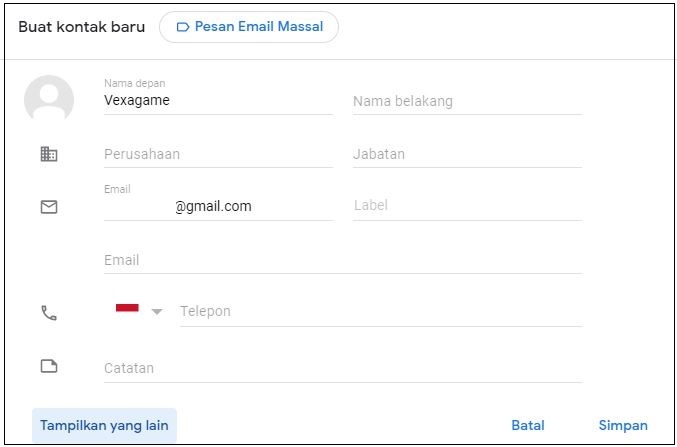
- The trick is to export the CSV file from Gmail and then edit it through Excel. After filling out the email from CSV file format

- Separate using data text in column to make it easier to fill in the data here. Then import the file from CSV

- After that, go back to Email to send bulk email messages to lots of people. Then click the Compose button to compose a new email message

Then enter the label on the recipient that was created when the administrator makes the name of the label “Mass E-Mail Message” here and then clicks, then the name of the e-mail address is written, which is in the Dilael is standing
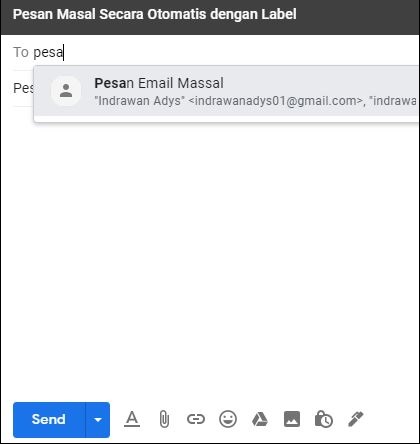
Write the message subject and content of the bulk email you want to send, then click the Send button. Done
Also Steel: How to Recover Deleted Files on Flashdisk?
Shut down
This is a tutorial from Vexagame on how to send bulk email messages to a lot of people. Whereby this bulk email is very useful for those who use it, such as academics and organizations, to disseminate information often. Might be useful
